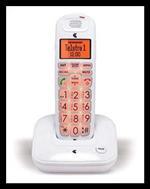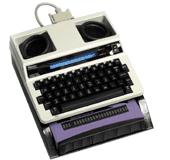Telecommunications
A wide range of options are available to assist easier communication for people with dual sensory loss such as adapted telephones, adapted mobile telephones and Telephone Typewriters (TTY’s). For some people the fax machine is useful for sending messages in large print.
Big Button Telephones
Before making a purchase look for some of the following features:
- Large button keypad with high contrast, large print and tactile button(s)
- Increased amplification
- Adjustable volume control
- Extra loud ringer
- Visual flash alerts for incoming calls
- Hearing aid compatibility (Telecoil)
- Memory storage buttons (some available with picture display)
Many department stores such Myer, Big W, Kmart, Bunnings etc stock Big Button Telephones.
Examples of large button phones with amplification.
TP58 Big Button Speakerphone
ECO85-2 Amplified Digital Cordless Telephone
Care80 Amplified Phone with Picture Dialling
Images courtesy of Oricom www.oricom.com.au
Big Button/Multi-Purpose Phone
Cordless Phone
Both these phones are available to eligible Telstra customers for no additional rental charge through their Disability Equipment Programme. See website www.telstra.com.au/disability
Mobile Phones
With advances in technology many standard mobile phones have in-built options that can be adjusted through the settings menu such as larger print screen displays and screen reading facilities. Other features include the ability to programme frequently used names and telephone numbers and use voice recognition to automatically dial the number a person wishes to contact. Mobile phones send radio signals; some systems work better with hearing aids than others.
See fact sheet by Australian Hearing – Hearing Aids and Mobile Phones www.hearing.com.au
Considering a mobile phone or software adapted for people with sensory impairments may be another option.
i-Pad and i-Phone applications enable the user to adjust the screen for greater accessibility (see www.apple.com/accessibility)
 Oricom Ezy120 Big Button Mobile Phone
Oricom Ezy120 Big Button Mobile Phone
- Large backlit keypad
- Extra loud ringer
- Vibration alert
- Amplified earpiece
- Hearing aid compatible
- 3 direct memory dial memory buttons
Image courtesy of Oricom www.oricom.com.au
 Telstra Easy Touch Discovery 3
Telstra Easy Touch Discovery 3
- Big buttons with easy to ready screen
- Audio feedback of dialed numbers
- Glare resistant screen
- Extra loud or vibrating alert
- Clear audio output
- Hearing aid and Bluetooth compatible
- Blue tick means recommended for rural handheld coverage outside regional centres and towns
Image courtesy of Telstra www.telstra.com.au/mobile-phones/mobile-phones/telstra/
 Telstra Easycall
Telstra Easycall
Prepaid mobile phone with accessible features including:
- Big buttons with large numbers on keypad
- Large numbers on screen display
- Audible key tones that speak numbers typed on keypad
- Hearing aid compatible
- Quick access switch on back of phone if needed to make a call in a hurry
- Blue tick means recommended for rural handheld coverage outside regional centres and towns
Image courtesy of Telstra www.telstra.com.au/shop/personal/Mobile-PrePaidMobilsTelstraEasyCall2NextGPrePaidPack?SMSESSION=NO
Software
A number of software packages are available for use with mobile phones, for example Talk & Zooms that is compatible with mobile phones running on Symbian Series 60 (a number of Nokia phones may be suitable with this programme). Depending on a person’s level of hearing or vision a person can access text on the mobile screen via speech and/or large print. The software enables the user to choose which option suits them best. Other options such as iPhone have inbuilt accessibility functions. (For further information go to fact sheet on Vision Australia’s website www.visionaustralia.org.au/info.aspx?page=1502)
 Mobile Phones with Talks and Zooms
Mobile Phones with Talks and Zooms
Options may include:
- Vibrating and/or visual alert
- Screen reader programme that provides information on screen with speech output
- Options for Australian voices
- Facility for enlarged and/or contrasted font on screen with programme
When purchasing a mobile phone check for compatibility with software programmes. Image courtesy of Telstra www.telstra.com.au
Teletypewriters (TTY’s)
For people who are aurally deaf, Deaf, hard of hearing or deafblind, using a TTY can enable communication over the telephone network. A TTY has a text display, so that people who have a speech difficulty or cannot hear conversation on a standard telephone, can send and receive written messages on an LCD display screen.
A text-to-text conversation with other TTY users can take place by dialling the number as you would when using a standard telephone. Messages are typed at a rate that suits the individual user for sending and receiving.
A TTY can also be set up so that it works alongside a standard telephone handset for hearing people living in the same household as a TTY user.
Alternatively, the National Relay Service supports communication between TTY and non-TTY users. The National Relay Service can also be set up to work through a personal computer.
See www.relayservice.com.au
A number of models are available for purchase or rental through Telstra’s Disability Equipment Programme. Check with your telephone provider for information of services to people with disabilities.
With advances in technology many people use PC based internet systems such as MSM, Skype, OoVoO or FaceTime to keep in touch with family and friends.
TTY images courtesy of Telstra www.telstra.com.au/disability
Superprint 4425
Miniprint 425
Superprint and Miniprint
Some features of above TTY’s include:
- Built-in ring flasher alerts to incoming calls
- Compatible with Visit Alert Systems
- Telephone number storage facility
- The Miniprint 425 has a built-in printer for recording printed version of conversations
 Uniphone 1150
Uniphone 1150
- For use as either a standard telephone with voice and amplification or as a TTY
- Compatible with hearing aid with volume control
- Built-in flashing ring indicator
Large Visual Display TTY
Braille TTY
Large Visual Display & Braille TTY’S
- Similar features to standard TTY’s
- Large visual display with bright, bold magnified characters or Braille output
- The Braille TTY has wireless vibrating alert for incoming calls
NOTE: The US manufacturer of Large Visual Display units (LVDs) for teletypewriters (TTY’s) has advised that these devices are no longer being manufactured. The Australian supplier has been unable to source additional LVD units from the manufacturer for some time.
Telstra is investigating options for suitable replacement for LVDs. In the meantime, stocks are in very short supply.
Telstra encourages customers who are Deafblind who believe they may be eligble for LVD TTY’s through their Disability Equipment Programme to contact the Disability Enquiry Hotline for advice. If there are no LVD units available at the time of their enquiry, customers can leave their contact details and will be contacted when an LVD or a suitable replacement device becomes available.
Fax Machines
A fax machine is another way of keeping in touch with family and friends. Messages that are written in clear, bold, large print will be easier for the person with low vision to read. With advances in technology many people now own personal computers with printers that also have fax options.
Free community broadcasting for people who are Deaf, hearing impaired or deafblind

Australian Communication Exchange (ACE)
www.aceinfo.net.au or email info@aceinfo.net.au
Telstra Disability Equipment Programme
Telstra has a range of accessories available through their Disability Equipment Programme. Contact Telstra direct for further information.www.telstra.com.au/disability
 Easyread Memory Storage Sheet
Easyread Memory Storage Sheet
Record numbers stored in your telephone’s memory system in large print on this A4 size card for easier access.
 Easyread Stickers
Easyread Stickers
Easy peel stickers with large print numbers on high contrast background to stick on keys of telephone keypad
 Extension Ringer General Purpose Alarm
Extension Ringer General Purpose Alarm
- Extra loud ring
- Adjustable tone and volume
- Install with standard telephone
 Visual Signal Alert
Visual Signal Alert
Connects to telephone line and power socket. Lamp plugs into socket of alerter flashing on/off when telephone rings (lamp not provided).
 Cochlear Implant Telephone Adaptor
Cochlear Implant Telephone Adaptor
- Connects telephone directly with cochlear implant speech processor
- Provides clearer telephone reception
- Compatible with a wider range of telephones
- Adjustable volume control
Telephone Amplifiers
Amplifiers increase the volume for a person who has difficulty hearing on the telephone. Portable In-Line Amplifiers are an option where the devices have tone and volume controls that can be adjusted to suit the user.
Although compatible with most analogue and digital corded telephones, some amplifiers are not compatilble with Telstra branded telephones.
Amplifiers are connected between the telephone handset and the base of the telephone (see image to the right).
Before making a choice ensure the amplifier is compatible.Technology using Bluetooth is another option that can be explored.
Ameriphone HA40 Handset Amplifier
Amplifies volume by up to 40dB
IL-95 In-Line Amplifier
Amplifies volume by up to 40dB with boost button. Compatible with Telstra phones.
IntelliCall UA45 Universal Telephone Amplifier
Amplifies by up to 45 dB with boost button.
Compatible with Telstra phones.

Image courtesy of Word of Mouth Technology www.wom.com.au and Phoenix Hearing Instruments www.phoenixhearing.com.au
 TA1 Strap-On Telephone Amplifier
TA1 Strap-On Telephone Amplifier
An alternative to an in-line amplifier is a portable strap-on amplifier that clips onto the receiver of the telephone handset
- Amplification up to 25 decibels
- Can be used with 3.5mm output jack to connect directly to compact headphones, a variety of hearing aids and cochlear implant couplings
Image courtesy of Phoenix Hearing Instruments www.phoenixhearing.com.au
Telephone Ringers
Telephone ringers are connected to the telephone line to alert people who have difficulty hearing by amplifying the incoming ring tone. The ring tone can be adjusted to suit the individual. Some telephone ringers also have visual alerts.
 CRYSTALTONE Telephone Ringers
CRYSTALTONE Telephone Ringers
- Connects to analogue telephone line and alerts to telephone ringing
- Visual alert with bright flashing light
- Adjustable tone
- Increased ring volume up to 95dB
Image courtesy of Printacall www.printacall.com.au
 Digitor Extra Loud Phone Ringer with Flasher
Digitor Extra Loud Phone Ringer with Flasher
- Connects to a corded telephone
- incoming call indicated by choice of flashing light, loud ringer on both
Available through mainstream stores